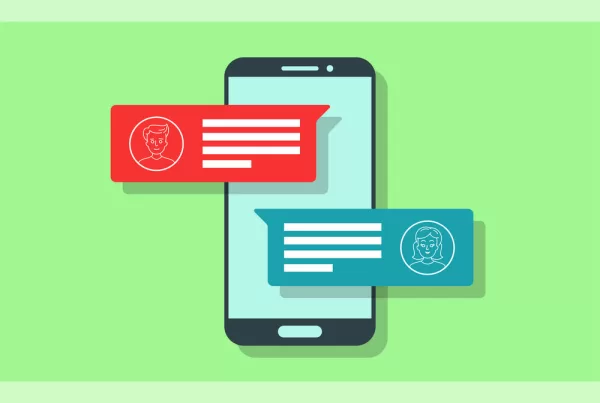In a world driven by appointments, from medical visits to salon bookings, ensuring that your clients remember their scheduled slots is paramount. Enter the appointment reminder, a tool that has proven to be invaluable for businesses and professionals across the board. But crafting the perfect reminder can be a delicate balance between information and brevity. To aid you in this, let’s delve into the world of appointment reminder templates and explore some examples that can be tailored to fit various needs.
Why Use Templates?
- Consistency: A consistent reminder format ensures that your clients always know what to expect. It establishes a professional image for your business.
- Efficiency: Instead of crafting a new message every time, templates save time and effort.
- Error Minimization: Pre-set templates reduce the chances of forgetting essential details or making mistakes in your reminders.
Key Elements of an Appointment Reminder:
- Business or Professional’s Name
- Date and Time of Appointment
- Location (if applicable)
- Any necessary preparation or items to bring
- An option to confirm, reschedule, or cancel
Template Examples:
- Medical Appointment:
- “Hi [Patient Name], this is a reminder of your appointment with Dr. [Doctor’s Name] on [Date] at [Time]. Please arrive 10 minutes early and bring your medical card. Reply ‘C’ to confirm, ‘R’ to reschedule.”
- Salon or Spa Booking:
- “Hello [Client Name], looking forward to pampering you on [Date] at [Time] here at [Salon Name]. Remember to come with clean hair. Confirm with ‘YES’, reschedule with ‘NO’.”
- Consultation Meeting:
- “Reminder: Consultation with [Advisor Name] scheduled for [Date] at [Time]. Location: [Address]. Please bring necessary documents. Confirm? Reply ‘1’. Reschedule? Reply ‘2’.”
- Webinar or Online Event:
- “[Event Name] is almost here! Join us online on [Date] at [Time]. Link: [Webinar Link]. Set your reminders! Reply ‘Join’ to confirm your attendance.”
- Fitness or Personal Training Session:
- “Hey [Client Name], get ready to sweat! Your training session at [Gym Name] is set for [Date] at [Time]. Don’t forget your water bottle. Confirm with ‘GO’, or reschedule with ‘LATER’.”
- Dental Check-Up:
- “Smile, [Patient Name]! Your dental check-up is scheduled for [Date] at [Time] with Dr. [Dentist’s Name]. Please inform us in advance if you’ve started new medications. Confirm with ‘OK’, reschedule with ‘CHANGE’.”
Best Practices:
- Timeliness: It’s typically best to send reminders 24-48 hours before the appointment. This gives clients enough time to make necessary arrangements.
- Clarity: Use clear and concise language. The aim is to convey the message quickly.
- Feedback Loop: Always provide an easy way for the recipient to respond, confirming or requesting changes to their appointment.
- Personalization: Addressing the client by their name can make the reminder feel more personal and increase the chances of them attending.
- Multifunctionality: If your business uses an app or website for bookings, consider including a link in the reminder message where they can directly view, confirm, or reschedule their appointment.
Conclusion:
Appointment reminder templates are not just about remembering a date and time; they’re about enhancing the client experience, minimizing no-show rates, and ensuring smooth business operations. With the right template in place, professionals can maintain consistent communication, fostering trust and reliability with their clientele. As you implement these templates, tailor them to reflect your business’s tone and ethos, creating a cohesive brand experience from start to finish.